Ordered a TBS6285 today.
Should arrive in a week or so.
This card, once plugged into a spare PCI slot, should allow viewing/recording of 4 different mulitplexes at the same, and can tune to 4 channels within each multiplex. So, it's technically possible to record 16 channels simultaneously with this card. I can't ever foresee the need for that, but the option to tune to 4 different multiplexes will be.
Once it arrives I'll post further updates on how I get on with using it in XMBC. I plan to do a fresh install of Mythbuntu, too, to see how it compares to XBMC as a back-end server.
A blog describing the various stages of building a linux-based home theatre PC, or media centre, to watch and record live TV, view a film and music collection, and play Steam games
Monday, 19 May 2014
TBS6285
Labels:
Gotham,
HTPC,
media centre,
Mythbuntu 14.04,
MythTV,
set top box,
TBS6285,
TV Tuner,
UK TV,
XBMX 13.0
Location:
Cambridgeshire PE27, UK
Wednesday, 14 May 2014
What remote are you using with Kodi?
As mentioned in a previous post the Yatse app for Android has really impressed me and I've been using it as my main remote control for Kodi.
However, it may not be perfect for everyday use as I've regularly been running down my phone's battery, which is not ideal as it then needs plugging in to a charger, which then means it's not accessible as a remote control.
So, what is everyone using as their primary remote control for Kodi? I wonder whether the Logitech K400 keyboard is a viable alternative - it is smaller than a full size keyboard and includes a trackpad. I wonder whether it would be too unwieldy for day-to-day use though...
I've read about Logitech Harmony remotes, but am concerned about reports of button lag. Does anyone have any experience of using one of these with Kodi?
Maybe I should just nab a Microsoft MCE remote control for £20?
Please do comment on how you are connecting to Kodi.
However, it may not be perfect for everyday use as I've regularly been running down my phone's battery, which is not ideal as it then needs plugging in to a charger, which then means it's not accessible as a remote control.
So, what is everyone using as their primary remote control for Kodi? I wonder whether the Logitech K400 keyboard is a viable alternative - it is smaller than a full size keyboard and includes a trackpad. I wonder whether it would be too unwieldy for day-to-day use though...
I've read about Logitech Harmony remotes, but am concerned about reports of button lag. Does anyone have any experience of using one of these with Kodi?
Maybe I should just nab a Microsoft MCE remote control for £20?
Please do comment on how you are connecting to Kodi.
Labels:
battery drain,
Gotham,
HTPC,
Logitech Harmony,
Logitech K400,
media centre,
set top box,
XBMC remote control,
Yatse
Location:
Huntingdonshire,
Tuesday, 13 May 2014
Silence is Golden
 In an effort to keep noise down I've replace the stock AMD CPU
cooler with a Scythe Mugen IV which seems barely audible. The only other fan in
the case is in the PSU (Corsair CX600M) and on
the graphics card (MSI GeForce GTX 650 N650-1GD5/OCV1), both of which were
chosen as they were described as low noise. However, there is still a
noticeable "hum" coming from the case which can be heard when nothing
is playing. This is not a problem when media is outputting sound but it can be
heard during silent parts of films which is distracting, and is certainly
distracting when TV is off (PC is left running 24/7).
In an effort to keep noise down I've replace the stock AMD CPU
cooler with a Scythe Mugen IV which seems barely audible. The only other fan in
the case is in the PSU (Corsair CX600M) and on
the graphics card (MSI GeForce GTX 650 N650-1GD5/OCV1), both of which were
chosen as they were described as low noise. However, there is still a
noticeable "hum" coming from the case which can be heard when nothing
is playing. This is not a problem when media is outputting sound but it can be
heard during silent parts of films which is distracting, and is certainly
distracting when TV is off (PC is left running 24/7).I'll be investigating what the culprits and attempting to decrease noise either by looking at replacement fans, or by replacing the component itself.
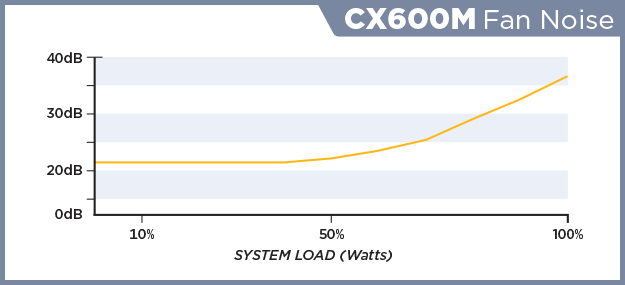 According to Kitguru's review of the Corsair CX600M it is barely audible until being
pushed hard, which mine shouldn't be as I have the motherboard (MSI
990FXA-GD65) set to run in ECO mode, and I estimate the total power draw should
be less than 50% of the PSU's capacity.
According to Kitguru's review of the Corsair CX600M it is barely audible until being
pushed hard, which mine shouldn't be as I have the motherboard (MSI
990FXA-GD65) set to run in ECO mode, and I estimate the total power draw should
be less than 50% of the PSU's capacity.
To be continued...
Labels:
CX600M,
fan noise,
media centre,
MSI GTX 650,
Scythe Mugen IV,
set top box,
silent PC
Location:
Cambridgeshire PE27, UK
Saturday, 10 May 2014
Watch live terrestrial UK TV and catch-up TV on XBMC
As well as watching your film and listening to your music collection, XBMC's add-ons are a great way of being able to access content on the web including access to UK Freeview live TV and radio streams and catch-up TV including the BBC, ITV and Channel 4.
The process is straightforward enough, with plenty of guides on the internet, but here is one which I found really clear and easy to follow (thanks to Jamestonbradley).
Once you've added the relevant add-ons, you should be able to view UK TV (BBC content is intended to be viewed in the UK only, so if your IP address is non-UK, you may not be able to view BBC streams).
This should also give you enough practice with video add-ons to be able to search through the hundreds of other add-ons available to see if there is anything else that is of interest to you e.g. MTV music videos, IMDB movie trailers, various kids TV channels, classic movies, extreme sports, cooking, the list goes on... have a look here to see a list of some of the video add-ons available.
The process is straightforward enough, with plenty of guides on the internet, but here is one which I found really clear and easy to follow (thanks to Jamestonbradley).
Once you've added the relevant add-ons, you should be able to view UK TV (BBC content is intended to be viewed in the UK only, so if your IP address is non-UK, you may not be able to view BBC streams).
This should also give you enough practice with video add-ons to be able to search through the hundreds of other add-ons available to see if there is anything else that is of interest to you e.g. MTV music videos, IMDB movie trailers, various kids TV channels, classic movies, extreme sports, cooking, the list goes on... have a look here to see a list of some of the video add-ons available.
Labels:
BBC iplayer,
C4 OD,
Freeview,
HTPC,
ITV,
media centre,
UK TV,
XBMC,
XBMC add-ons
Location:
Cambridgeshire PE27, UK
Friday, 9 May 2014
Yatse - XBMC/Kodi remote control app
I've been using Yatse remote control for several days now, and I'm impressed.
Yatse is an Android app which allows you to use your Android device as a smart remote control for XBMC. It stands for Yet Another Touch Screen Experiment.
The free version is very full-featured: it allows you to do what you expect i.e. control the cursor in XBMC and make selections, but also displays info on what you are watching (i.e. displays info, posters, fanart on the remote/Android device), allows you to search your media collection using your Android device, control several different XBMC devices independently of each other (all within the same WiFi zone), amongst many other things.
As mentioned, you get all this for free. There is another app from the same developer (Tolriq) called Yatse Unlocker which is £3.49 from the Play store, and this goes even further, allowing you to send your videos to XBMC, stream videos to watch on your Android device, download your media to your Android device for offline viewing.
You really do need to try it to see how slick it is. I briefly tried the official XBMC remote, but couldn't get it working. Because Yatse was so straightforward to set up and works so well, and seems to win when reviewed and compared against other remotes, I'll be sticking with it.
Yatse is an Android app which allows you to use your Android device as a smart remote control for XBMC. It stands for Yet Another Touch Screen Experiment.
The free version is very full-featured: it allows you to do what you expect i.e. control the cursor in XBMC and make selections, but also displays info on what you are watching (i.e. displays info, posters, fanart on the remote/Android device), allows you to search your media collection using your Android device, control several different XBMC devices independently of each other (all within the same WiFi zone), amongst many other things.
As mentioned, you get all this for free. There is another app from the same developer (Tolriq) called Yatse Unlocker which is £3.49 from the Play store, and this goes even further, allowing you to send your videos to XBMC, stream videos to watch on your Android device, download your media to your Android device for offline viewing.
You really do need to try it to see how slick it is. I briefly tried the official XBMC remote, but couldn't get it working. Because Yatse was so straightforward to set up and works so well, and seems to win when reviewed and compared against other remotes, I'll be sticking with it.
Labels:
Gotham,
HTPC,
media centre,
Tolriq,
XBMC,
XBMC remote control,
XBMX 13.0,
Yatse
Location:
Saint Ives, Cambridgeshire, UK
Thursday, 8 May 2014
Gotham!

http://xbmc.org/xbmc-13-0-gotham-rises/
The latest version of XBMC is here, and it includes improvements in efficiency on Raspberry Pi:
Since the release of Frodo a lot of effort has been put into getting XBMC to run smoother on lower powered platform like the famous Raspberry Pi and of course Android. All this effort has paid off and the experience of using these devices has become much more polished and satisfying than ever before. In particular, opening your libraries, browsing through them, loading images and starting videos have all seen dramatic speed increases
This is good news and has confirmed in my mind that putting Raspberry Pis in bedrooms to use as set top boxes is the right choice.
XBMC 13.0 and Mythbuntu 14.04 working together will hopefully be a nice straightforward set up.
More soon...
Labels:
Gotham,
HTPC,
media centre,
Mythbuntu 14.04,
Raspberry Pi,
Raspbmc,
set top box,
XBMX 13.0
Location:
Cambridgeshire PE27, UK
Subscribe to:
Posts (Atom)



